FlexiPay
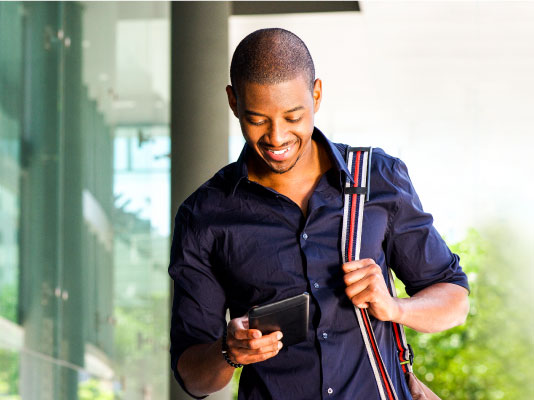
An all in one digital solution that allows you to live free by making financial transactions convenient, safe, quick, secure, affordable and easy way. It’s everything you’ve ever needed and more. With the Flexipay, you step into the realm of control and convenience of every area of your finances with just a click of a button.
Some of the benefits
Convenient
No need for a bank account
You only need a national ID and phone number to register
Affordable
Free of charge to Deposit, Transfer and Receive money.
Only pay mobile money charges when using mobile money.
Free Bill Payments
Absolutely No charges on bill payments like electricity, water, tv subscription etc
Grow Value
Get paid as you spend. earn points as your transact or when you invite a friend to Flexipay
What you get
- Cashless, no need to hustle with cash
- Instant payments made in real time to the seller of the goods or service.
- Only pay your mobile money charge or transact for free on Stanbic Mobile banking
- No need for a bank account
- Send and receive money on your phone from other Flexipay users at no charge
- Access to cross platform transactions i.e. deposit or withdraw cash between the App, Mobile Networks and your bank
- Make bill payments with ease
- Shop and pay multiple merchants for goods and services
- Earn rewards with loyalty program: Earn points for using the Flexipay Wallet and referring new customers. Accumulated points can be used to purchase goods and services.
How to use FlexiPay *291#
- Visit a registered Flexipay Merchant with a displayed merchant code.
- Ensure that you have mobile money on your personal mobile money account
- Initiate a payment by dialing *291# and follow the prompts.
- The code will be visibly displayed at the merchant’s premises.
How to Register on USSD
- Dial *291# to access Flexipay Wallet
- Select Self-Register
- Enter your details (surname, first name, Other name, National ID, National card number, Date of birth)
- Select your gender
- Select occupation
- Capture email address
- Enter invitation code (optional)
- Confirm self-registration
- You will receive a 5-digit onetime pin
- Dial *291# again to change the one-time pin
- Enter a new pin and confirm change
How to Register on the FlexiPay App
- Download and install the Flexipay Uganda App from Google Play Store
- Launch the application and click on 'Get Started'
- Enter your phone number to register
- Select scan national ID or manually enter details
- For scan option, take and upload picture of your National ID front and back
- Confirm personal details
- Input alternative contact, email address and select occupation
- Confirm personal details and submit
- Input activation code received to verify phone number registration
- You will receive a 5-digit onetime pin on the registered number
- Input the onetime pin and change to a preferred 5-digit pin
- Login again with your new pin
What it costs
- Mobile money charges apply
Contact Us
-
What you get
-
How to use FlexiPay *291#
-
How to Register on USSD
-
How to Register on the FlexiPay App
-
What it costs
-
Contact Us
- Cashless, no need to hustle with cash
- Instant payments made in real time to the seller of the goods or service.
- Only pay your mobile money charge or transact for free on Stanbic Mobile banking
- No need for a bank account
- Send and receive money on your phone from other Flexipay users at no charge
- Access to cross platform transactions i.e. deposit or withdraw cash between the App, Mobile Networks and your bank
- Make bill payments with ease
- Shop and pay multiple merchants for goods and services
- Earn rewards with loyalty program: Earn points for using the Flexipay Wallet and referring new customers. Accumulated points can be used to purchase goods and services.
- Visit a registered Flexipay Merchant with a displayed merchant code.
- Ensure that you have mobile money on your personal mobile money account
- Initiate a payment by dialing *291# and follow the prompts.
- The code will be visibly displayed at the merchant’s premises.
- Dial *291# to access Flexipay Wallet
- Select Self-Register
- Enter your details (surname, first name, Other name, National ID, National card number, Date of birth)
- Select your gender
- Select occupation
- Capture email address
- Enter invitation code (optional)
- Confirm self-registration
- You will receive a 5-digit onetime pin
- Dial *291# again to change the one-time pin
- Enter a new pin and confirm change
- Download and install the Flexipay Uganda App from Google Play Store
- Launch the application and click on 'Get Started'
- Enter your phone number to register
- Select scan national ID or manually enter details
- For scan option, take and upload picture of your National ID front and back
- Confirm personal details
- Input alternative contact, email address and select occupation
- Confirm personal details and submit
- Input activation code received to verify phone number registration
- You will receive a 5-digit onetime pin on the registered number
- Input the onetime pin and change to a preferred 5-digit pin
- Login again with your new pin
- Mobile money charges apply
We also offer

